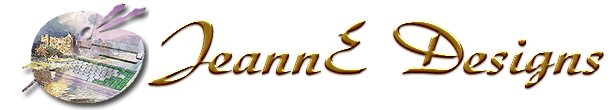
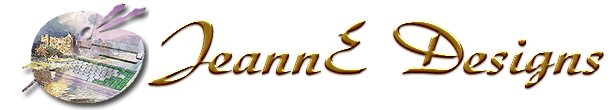
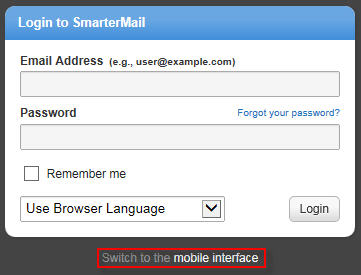
Once you have successfully logged in, you can read your email, respond, create a new message to send, delete emails, check your Junk folder, organize your email into folders, and store contacts.
If you receive an email from the System Administrator stating that your email account is full, please contact me. I will increase the size of your email account. Doing a little housekeeping is also reccommended. Checking the Junk folder everyday and deleting those emails is a good idea.
Your email account(s) is located on an email server which has spam software installed to identify spam before it is delivered to your account. The software is constantly being tweaked to stop the staggering amount of spam that floods the internet every second. It is bound to happen that spam gets through to you, but something that is not spam is never delivered. If you receive an email in your inbox that you consider spam, move it to your Junk folder. The software is intuitive and will learn that this email is considered junk mail. The next time, it ends up in your Junk folder before you see it in your Inbox.
If you want to be sure to receive email from an individual or anything from a particular domain, you can add the individual email or domain to your Trusted Senders list.
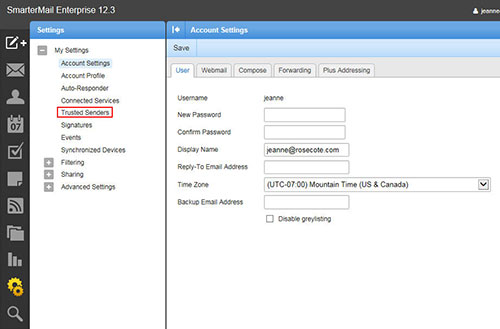
Click on the Settings icon on the lower left side of the window. Click on 'Trusted Senders'.
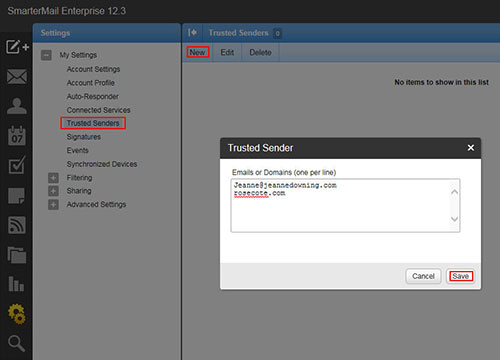
Click on the 'New' tab. Add one entry per line. When done click on the 'Save' button.
One more thing. The 'Help' button, located in the upper right corner of the window is available at all times, to help you with the page you are on, or to access the wealth of articles covering every aspect of your web mail interface.
Check your web email interface everyday!
 Distinctive Designs and Functionality for the Web
Distinctive Designs and Functionality for the Web
© 2018 Jeanne Downing | Up to Menu